You have that burning desire to start your own blog, drive a lot of traffic, get backlinks, social shares and unending comments.
You believe you can be a better writer, you have reasons to believe you can start your own blog and write contents that get millions of views.
I feel you on that.
In fact, I was once in your shoes.
You also want to make money on your blog and be independent.
That’s great too.
I am going to be completely honest with you. I used to be a blogging newbie too. I had the same burning desires.
I started my most popular music blog (Waploaded.com) way back in 2011, and I knew less than nothing about blogging.
In fact, it was only the week before I’d learned what a blog was.
Then, I was searching the internet on how to create a blog, I wasted a whole heck of time searching for helpful information online so I could start my own blog.
I was only able to find it piece by piece on a variety of websites such as Wiki and Hostgator.
As a result, I have decided to write the most detailed guide on how to start your own blog up to the point where you make your first $1. From A-Z.
I don’t care if you have never started a blog before.
Or maybe you’ve created blogs that have failed in the past, and you think you are not capable.
I am going to show you everything you need to know about creating a blog.
That way, you don’t make the same mistake that I made in the early days (Oh, I wish I had known earlier too)
The best part?
It’s not as complicated as many people think!
So shall we get started?
IMPORTANT
I want you to know it might take you up to 30 minutes to finish reading this guide (10,000 words). That’s a lot of reading you will agree with me but trust me, I shared everything blogging beginners need to know on how to grow a blog in 2021. You can take your time and read in your free time. You own your own learning and it’s good to actually learn at your own pace, don’t compete!
I will show you how to build a WordPress blog with a one-click install using the Softaculous script in cPanel.
P.S. If you have any questions about this guide or get stuck with the steps, I am more than happy to assist you. You can get in touch with me and ask for free advice.
Why Should You Start a Blog?
Before I tell you exactly what you need to know to get started and set up your blog either personal or for your Nigerian business, I want to talk to you about WHY you should start a blog.
Note: If you already have a solid idea of the whys, then skip this and go right ahead with the guide.
- Blogging has quickly become one of the most popular ways of communicating and spreading information and news. There are literally millions of blogs online (don’t worry, you can make yours stand out and get noticed!).
- It’s a great way to express yourself and also a fantastic way to share information with others.
- You become a better person and a better writer.
- The best reason? You can make money doing it!
I bet you already knew all of that, but it’s nice to be reminded.
One very last thing before we get started:
Disclosure: FidelisOzuawala.com is supported by our readers. When you purchase a service through links on our site, we may earn an affiliate commission (it comes at no extra cost for you).
In this how to start a blog guide, you will learn a lot step by step as they are not really complex like you might think. You’ll learn the following:
- How to choose your domain
- Select a profitable niche for your blog
- Choose a blogging platform
- Get a web hosting account
- Install your WordPress blog in less than 15 minutes
- Things to do after installing your WordPress blog
- Select a theme and design your blog
- Write content and promote your blog
- How to optimize your blog for SEO
- Make money blogging
PS: I like to assume the person reading this post right now knows absolutely NOTHING about blogging.
That way, I make sure I do not skip any part just because I think you should know it already.
Therefore, you may find me explaining the things you already know. I do that so that I can carry everybody along.
So, if you understand a concept already, just continue reading.
That said, let’s begin right away.
How to Choose a Domain Name
Your domain name is the “first impression” visitors get when they visit your website.
It is the first thing they see before your website loads.
And if they love your blog and wish to come back later in the future, your domain name is all they need to do that.
For example, the domain name of this blog is fidelisozuawala.com.
Choosing a domain name shouldn’t be hard, yet so many people waste too much time in picking their domain name.
At the end of the day, some still end up using domain names that they regret later (Well, you could change your domain later actually but there can be some disadvantages to that too).
Before I show you how to choose a good domain name, first I will show you how NOT to choose or domain name.
So, below are some of the mistakes you should avoid:
1. Using a domain name that is TOO LONG.
See, your readers have so many things they intend to do with their brain, which I do not know.
But, I definitely know that remembering your 20+ characters domain name is not one of it.
That is not to say anything below 20 characters is okay.
The point is simple and straight forward: If you domain name is too long, people will forget (or worse never even stick to their head in the first instance).
If you go ahead and use domain names like iamtheproudownerofthelongestlongestlongestdomainnameinthisworld.com
or maybe llanfairpwllgwyngyllgogerychwyrndrobwllllantysiliogogogoch.co.uk, trust me, you have just shot yourself in the leg.
If you think these domains don’t exist, just search for the longest domains in the world.
Always try to use between 6-14 characters.
2. Using a domain name that is difficult to pronounce and/or remember
It is not enough to use a domain name that has short to optimal length, it is also important that is is quite easy to pronounce and remember your domain name.
If you visitors spend seconds or minutes trying to remember your domain name, they will give up sooner than you think and find another alternative (Unless you are the only person providing such information which is very very unlikely).
So, you don’t want to use short names like strizktleyweb.com.
Hm, what does that even mean? Ew.
3. Going for free and/or irrelevant domain extensions
You see, your domain extension is just as important as the domain base itself.
For those who do not know, the domain extension usually comes after the first dot (.) in a domain e.g .com, .net, .org, .com.ng, .co.uk, .tech, .finance, .info, .edu e.t.c.
Quick Facts: .com stands for commercial, .net stands for network and .org stands for organization. They are generic top-level domains (gTLD).
All those are called the domain extensions and they all have they have their own relevant usages.
The most popular domain extension is the .com and you can use it for any type of blog irrespective of your niche (more on niche later).
According to domainnamestat.com, .com extension accounts for over 40% of the domain names on the web.
So, if you are not sure of what to use, you can be sure that you can never be wrong with a .com domain. NEVER!
Imagine you think of starting a finance blog and you buy a .tech domain extension.
That does not even come close!
Or maybe you register a sport news website with a .health domain extension.
Doesn’t even make sense, right?
You could also be tempted to get a free domain name like .tk or .ga (old days).
Or maybe even sign up with free hosting platform with free domains like .blogspot.com or .wordpress.com.
I understand these thoughts can come to your head if you are broke and you do not have any money to buy a domain name or hosting.
But, before you do, wait and answer this question:
When was the last time you saw those types of free domain (.tk, .ga, .blogspot.com, .wordpress.com)? And if you have seen the last 2 before, how frequently do you see them and what percentage on Google result page do they cover?
You answer to the questions above will tell you EXACTLY why you should avoid these traps no matter how tempting they can be.
So, if you want to become serious with blogging and start making passive income from it, then buy a perfect domain name (usually costs less than $10!).
Now that you know the 3 BIG mistakes to avoid, here are the rules to get perfect domain name for your next blog?
RULE 1: Avoid the 3 big mistakes I highlighted above
There is nothing more to say on that, let’s move to the next rule.
RULE 2: Think long-terms – Choose brandable domains and avoid generic ones
When you think about it, brandable keywords give you a much bigger edge in the long term.
It also help you stand out and give your brand a better edge.
Think of any industry – News, Social Media, Entertainment, Tech, Finance and more. Check the best performing blogs, they all have a unique brand domain name.
I am referring to Facebook, Twitter, NYTimes, CNN, Google and many more.
They are all branded domain and just like you are thinking nobody will remember today, they will tomorrow if you give them a reason to (more on this later).
It is very common to see new bloggers trying to copy domain names of popular blogs too.
Avoid this as much as possible, your blog will suffer to rank on Google even for your own domain name if you do this with very popular websites.
Look at my popular entertainment blog, waploaded.com.
I may decide to include even more categories/sections anytime because it is a branded domain name.
Imagine when I started in 2011, I had used a domain name like mp3downloadnaija.com (generic domain), it will be quite difficult to go beyond the music download niche with that type of domain name or people will find it weird.
I didn’t include using generic and keyword-rich domain names as part of the mistakes you can make while choosing a domain name because it is necessarily not a mistake to use a generic domain name.
In fact, it may be a little bit of an advantage if you intend to create a microblog, and you don’t care about the long-term.
Microblog: A blog that focuses only on one particular topic and does not go beyond that topic even in the future.
So, the point is, if you want to start small and diversify later in the future as your blog become bigger, then go for brandable domain names – They give you more freedom.
But, if you want to start a microblog or stick to a particular niche forever, then go for a generic and keyword-rich domain name.
You could even use your own full name as your own brand domain name, or even your name together with an additional word that is related to your niche.
3. Avoid Using hyphens/or and numbers
Another way to make life miserable for your visitors is to use numbers and/or in your domain name (especially the ones that are difficult to remember and do not relate to your brand in any way.
There are a few popular websites that are using numbers e.g the popular China e-commerce website 1688.com.
But, I can remember that I once typed 1668.com instead of that and it took a while before I could get the actual domain.
It would have been a lot easier to remember if it was letters.
You also want to avoid using hyphens.
Bonus 1: Avoid Names That Have Been Trademarked
Wouldn’t it make more sense if no one has ever used your domain name on any social media platform?
I mean a situation where you don’t have to start adding numbers or letters to your domain name just because the a social media profile/page has been created with your domain name even before you bought it.
So, you may want to check that your domain has not been trademarked or used on any website.
You can use a tool like www.knowem.com to check if your domain has not been trademarked.
You can also check manually yourself by searching for the name you intend to choose on Google. That way, you will see if it exist anywhere, and if it does, where?
This step will be particularly easy for you if you choose a branded domain name instead of a generic one (Generic domains have higher chance of being trademarked).
Bonus 2: Use domain name generators when you are stuck
If you are still stuck on what name to use, there are several online tools that can help you general domain name ideas.
From there, you can find a suitable domain name or you may even find inspiration to craft out your perfect domain name.
With that said, let’s move to the next section.
How to Find a Profitable Niche for your Blog
In case you are asking, what is a blog niche? Here is the simplest definition:
A blog niche is a specific topic you’ll write about on your blog.
Your blog niche will help you define your target audience.
There is no “perfect niche for everyone“.
All you need is a “perfect niche for yourself”.
Finding a perfect niche for yourself depends on three (3) big questions:
- How comfortable can you write topics in the niche (Expertise)?
- To what extent is your target audience interested in the subject (Market Research)?
- How profitable is the niche (Profitability)?
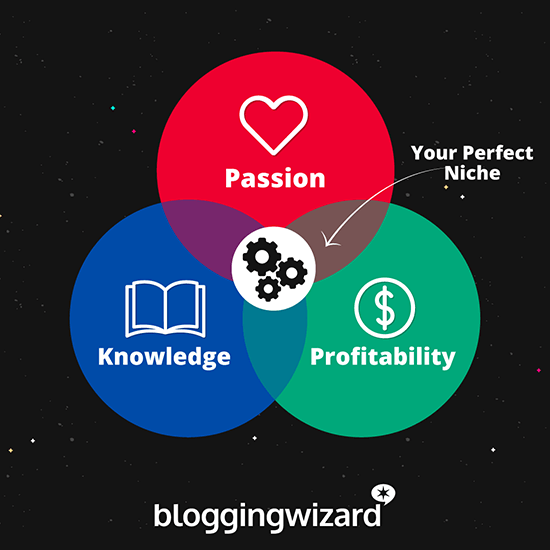
If you are able to find a niche that answers the 3 questions above. BOOM! You have found a perfect niche for yourself.
While some people have found success focusing on a single niche (or a few niches that are related), others have found success with a single blog that focuses on several niches already.
Single Vs Multiple Niche?
You might be wondering – Which is better?
Well, if you are just starting out in blogging, a single niche (or not more than 3 RELATED niches is all you need to focus on) – Unless you probably own a big news company and you just want to start a blog, then you will get traffic almost immediately you create the website.
But, if you plan to steadily grow you blog and audience from zero, then it is very advisable to stick to a niche.
Here’s why.
If you are focused on a single niche or a few related niches (self-development, life hacks, lifestyle and health are somehow related topics that almost anyone who is interested in one will be interested in the other), your audience are more likely to check your other post – Because they are related to the topic that brought them to our blog!
Also, they are more likely to subscribe and come back for more.
By doing that, you begin to build trust, authority and expertise.
You want your first few audience (that hopefully turns to consistent readers/subscribers) know you for a particular topic. That is exactly why they will come back.
You want to show them your expertise on the topic and give them a reason to come back.
By focusing on too many niches, you will have too much to write about (and the result is that you may not write anything at the end of the day).
In fact, if you blog in the wrong niche, you will most likely regret ever starting a blog later.
In cases where you intend to start a microblog or focus on one particular niche, it may even be more important to know your niche before you choose your domain name.
That way, you may want to include your broad keyword in your domain name.
Although the relevance in SEO of Exact Match Domains (EMDs) has diminished relatively over the years in SEO, there is still an advantage when you use your keyword in domain.
For example, if you plan to start a job blog, including a keyword like job, recruitment or even career in your domain may slightly give you an edge in Search Engine Optimization (SEO), all other things being equal. Remember: Slight edge, there are other more important ranking factors that beat keyword in domain hands down.
Quick Dictionary: Search Engine Optimization (SEO) are the simple yet complex practices that Bloggers/Webmasters perform on and off their website/blog in order to rank high on Google Search Engine Result Page (SERP) and get free organic traffic.
So, with that said, how do you choose a niche that suit your style and rake in passive income for you?
1. Choose a Niche You Can Write on Comfortably
It is one thing to be able to research and write on a topic, it is another thing to be able to write a topic without any research.
Anyone can do the former and get even more better with practice.
But, writing contents that stand out with very little to no research – That’s where expertise comes in!
I am going to be completely honest with you.
You are not going to start making money the day you start blogging.
Depending on what you know (or what you will know), you may not make money in weeks or months after you first start.
You want to make sure that you enjoy blogging even when the money is not coming in yet.
So, ask yourself, “Would you still enjoy writing this topic 1 year from now no matter what?”
If you are still stuck and don’t know what to focus on, do these:
- Write down a list of the blogs you read most and enjoy (if you have read enough and learned for a long time, you probably know a good chunk of the topic already),
- Write down a list of the things you are interested in.
- Write down what interests you in a book, magazine or news.
Somewhere in any of these questions, you will find your answer.
Now, before I move to the next part in this section. I have compiled a list of niches you might be interested in.
Check them below:
Personal finance & Investment, Health & Wellness, Lifestyle, Dating & Relationships, Digital advertising, Sales coaching, Healthy eating & nutrition, Spirituality, Productivity & Self-improvement, meditation, yoga, Recipes & Cooking tutorials, Travel & Tourism, Running, Hiking, , Traveling, Fitness & Exercise, Career advice, Photography, Sports, Parenting, Movies review, Apps & Software review, Book reviews, Marriage, Animals & Pets, Psychology e.t.c
PS: Some of these are broad niches that you can even decide to focus on a very specific topic in any of the niches above. For example, instead of Dating & Relationship, you may decide to focus only on Dating & relationship tips for men only.
You get the point?
Now, let’s move on.
2. Do Market Research
It is one thing to be an expert in a topic, it is another thing for people to be interested in listening to you or reading your articles.
If there is a very low interest in your topic, then bounce away! It’s not worth it.
Now, the $365,000 question is, “how do you know if your niche has a large enough audience?”.
One particular tool that you can easily use for this is Google Trends.
For example, if you want to choose Dating and relationship niche.
- Head over to https://trends.google.com/trends/
- Search for dating
You can see how the interest in the topic is very close to the peak in the last 12 months in the United States.
It tells you people were interested (and are still very much more interested) in the dating niche.
In other words, it is an evergreen topic of interested.
But, that’s not all.
It will also help you see the people that are more interested in a topic (and therefore your target audience).
For example, when you filter to another country for the same search term.
You may notice a considerable drop in interest overtime.
Now, what does that tell you?
More people are interesting in searching for dating and relationship queries in the United States compared to Nigeria.
It is also important to think about the long term future of the niche.
For example, niches like food, personal finance, health and wellness, self-improvement and many more will never run out of search/interest because they are very important to us as humans.
3. How Profitable is the Niche?
Truth is, almost every niche can be profitable with the right traffic and right monetization strategy (although it is true that some niches are more profitable than others).
As long as you have found the right answers to the first 2 questions above, then this one should not be a problem.
Either ways, you can still do a little research.
Irrespective of your niche, you can always make money from Google AdSense.
If you intend to use more than one source of income (for example, you might want to add Affiliate marketing and Product/Service sales).
First, you want to head over to Amazon and check out if there are products that your audience will be interested in purchasing.
But, like I said earlier, if you have chosen a niche you are comfortable with and you have a pretty good audience size, monetizing your blog is quite easy.
Don’t be tired yet, we are just getting started.
How to Choose THE RIGHT Blogging Platform
There are so many blogging platforms where you can start your blog.
There are free blogging platforms, while others are paid.
Two of the most popular FREE blogging platforms are Blogger (Blogspot.com) and WordPress.com.
The most popular PAID blogging platform is WordPress.org (different from WordPress.com which is the free one).
I am going to say this real quick.
If you intend to be serious with your blog, then forget about free blogging platforms.
The fact that Lindaikeji started her blog back then with Blogspot does not mean you should do the same.
In fact, she has already moved to a paid self-hosted platform.
Free blogging platforms LIMIT what you can do (even if you are exceptional good with coding and you are able to do some good stuffs on Blogspot.com, it will take a longer time – And by the way, it can never be as good as a paid platform no matter what!).
PS: If your free blogging platform suddenly goes down, that may be the end of your blog.
With a paid self-hosted platform, you are in TOTAL control.
WordPress will make blogging easier, faster and give you an edge in SEO, speed and so many other things.
It will interest you to know that WordPress (the paid one – WordPress.org) is the world’s most popular Content Management System (CMS) powering 34% of all websites on the internet.
With that said, here are some interesting facts about WordPress from Kinsta.com:
- WordPress has a 60.8% market share in the CMS market.
- WordPress powers 14.7% of the world’s top websites.
- 500+ sites are built each day using WordPress while only 60-80 per day are built on platform like Shopify and Squarespace.
- The WordPress Plugin Directory features 55,000+ plugins.
- WooCommerce (a WordPress plugin) powers 22% of the top 1 million e-commerce sites in the world.
With that said, the question you should ask me is – How can you get a WordPress.org blog?
Well, it’s quite simple.
You need to pay for an hosting account where you will host your domain name.
Once you have done that, you can now install WordPress and start your blog in just under 15 minutes (or maybe less) WITHOUT ANY KNOWLEDGE of coding or programming!
Sweet, right?
But, wait.
Why do I need to buy an hosting account and pay again?
Well, let me explain it to you.
What is a Web Hosting Account (And How to Get One)
When newbies ask me what a web hosting is.
I like to explain it this way.
Think about your blog/website as your house where you live and keep your belongings.
But, before you building the house, you have to buy a land, right?
You can’t just see someone’s land and start building your house on it without buying it.
Are you still following me?
That land you purchased to build your house (blog/website) on is the web hosting.
You do not own the internet, so you have to pay for the space (land) where you will be building your website on.
Even Vint Cerf who is considered to be one of the fathers of the internet will have to pay for hosting account before he can build a blog/website (unless maybe the hosting seller decide to give him for free).
So, basically there are these companies have who purchased the rights to “own” the internet land.
All you have to do is to pay them to own a portion of it – And that’s what you web hosting is.
With that said, the next question is – Who are the internet land owners (hosting sellers) and how can I buy my own land (hosting account) from them?
It’s quite simple.
There is an endless list of hosting sellers.
But, some of the most popular ones (in no particular order) are:
- Namecheap
- SiteGround
- Bluehost
- Godaddy
- DreamHost
- Hostinger
- A2 Hosting
- Inmotion
- Wp Engine
- GreenGeeks
- Whogohost (Nigeria-based)
- Domainking (Nigeria-based)
There have their different prices on a monthly/annual billing.
Before you choose a web host company, these are the things you should consider first:
- Price (I don’t need to tell you this)
- Up-time (The higher the up-time, the more reliable is the server) – You want a server with over 99% uptime.
- Tech specs (RAM, hardware, disk space and type, number of cores)
- Customer Support
- Essential features – One-click WordPress installer, FTP account e.t.c.
- Speed – You want to avoid very slow hosting providers
- Room for growth – Is it possible to upgrade your server when you need to in the future or not?
- Renewal price – Some hosting companies will give you cheap for first few months (or even first year) only to tell you to renew at a VERY High price than you expected.
- Backup
- Account limitations – You should try to check the limits of the accounts and make sure they are limited features that won’t affect you for a medium to long time.
If you are low on budget and just starting our, you should consider going for Shared hosting plans (they are cheaper and will get you started until your blog is very popular and requires an
Some of the reviews you see online are paid reviews i.e hosting companies pay bloggers (even top bloggers) to write positive reviews about them. Make sure you are reading reviews from trusted (and honest) bloggers – Or better still, ask someone who is using their hosting service.
If you ask me, Namecheap has affordable shared hosting plans, with excellent up time, good tech specs and their customer support is just top notch!
Once you purchase your hosting account, you can proceed to your cPanel account where you can install WordPress and get started in less than 15 minutes!
How to Install and Start a WordPress on Your Hosting cPanel
Like I said earlier, it is very easy to install WordPress from your cPanel.
You do not need any knowledge or coding or programming languages to install your first WordPress blog
As long as you can read simple instructions, click and type, then you are good to go.
For this tutorial, I will be using Namecheap cPanel to show you how to do it.
PS: Other hosting cPanels also look very similar to the one you will see below.
You should have bought your domain name before now.
Anyways, let’s dive right in!
First, login to your hosting cPanel.
It should look like this:
Find and click on Softaculous Apps Installer.
On the next page, select WordPress.
You will be taken to the installation page where you will find several options.
- Select the latest WordPress version (the default option)
- Under Protocol, choose http:// – You can set up SSL (https://) later.
- Select the domain name you intend to install the blog.
- Under directory, leave it empty so that your URL is the default URL (http://yourdomainname/)but if you want your blog to be under http://yourdomainname/blog/, then type in blog in the directory field.
- Put in your Site Name, description, admin username and password e.t.c.
- Scroll down and click on Install.
- Your WordPress blog will be installed in less than 5 minutes and you can then login and start blogging!
NOTE: You can edit most of the changes your make above later, so you don’t need to waste time think about the perfect name or description. You are in CONTROL, you can always change them later.
You can now view your site on a web browser (Don’t worry about how it looks right now, I will soon show you how to customize your blog and make it look attractive).
Once your WordPress blog installation has been completed, you can login to your WordPress dashboard with your username/email and password by going to http://yourdomainname.com/wp.login.php.
It will look like this:
Enter the email address/username and password you enterred earlier on the installation page.
Voila! Welcome to WordPress.
Next, complete your to-do list.
To-do List After Installing Your WordPress Blog
There’s always this feeling that comes to your head when you just login to your WordPress dashboard.
You feel good, but at the same time ask yourself, “What should I do next?”
At least, you can’t just starting writing and publishing right away.
Don’t worry, I got you covered on that.
I have created a to-do list of necessary things to get you started.
Shall we?
1. Change Permalinks/URL structure
The default URL structure for WordPress posts is http://yourdomainname.com/2020/07/sample-post/.
First, it means the date of publish will appear in the URL of all the posts that you publish.
And that’s really bad.
You know why?
Think about it. What if you post becomes outdated and you update it later in the future?
Let’s say you publish it in June 2020 and your URL looks like http://yourdomainname.com/2020/07/sample-post/.
Then, you update the post next year but your URL still remains http://yourdomainname.com/2020/07/sample-post/.
Does that make any sense that the date is still the old date?
No, right?
PS: You are free to change the URL every time you update the article but that will even put you in more trouble.
Moreover, one of the factors that contribute to a good on-page SEO is clean URL structure.
Wait, wait – What does that even mean?
Let me explain.
SEO means Search Engine Optimization.
It involves all the conscious effort made by Bloggers in order to make their website rank higher on Google Search Engine Result Page (SERP).
So, if you want to rank high on Google and drive in passive traffic (even when you are asleep), you need to do SEO on your blog.
And one of them is having a clean URL structure.
So, the question is, “How do you go about it?”
Simple, let me show you how.
On your left dashboard, click to Settings and then click Permalinks.
Select the Post Name structure. http://fidelisozuawala.com/sample-post/
Or play around with the settings.
Whatever you do, just make sure the year, month and post date do not appear in your URL.
2. Delete Default Post
The next thing you want to do is to delete the default post that comes with your WordPress blog.
You can do that by going to Post >> All Posts from the left menu bar.
You will see a default post that comes with every WordPress installation.
Hover on the title and click on Trash to delete it.
3. Delete Default Comment
Next, go to the comment section and delete the default comment that comes it.
This, you should know how to do by now, right?
Well, simply go to Comments also on the left menu bar.
Hover on the comment and click on Trash to delete it too.
Are you still with me? Let’s move on then.
4. Delete Default Pages
I shouldn’t show you how to do this again too, right?
Just go to the Pages menu and do the same thing.
5. Install Important Plugins
You may be wondering, What are plugins?
Plugins are like software (that come with WordPress) that allow add various features/functionalities to your blog.
Different plugins have their own different functions and the ones you Install and Activate depend on what you need or want on your blog.
There are plugins that can help you speed up your WordPress blog, others are security plugins, social share button plugins, SEO plugins, Contact form plugin and many more.
QUICK CAUTION: It is advisable NOT TO use more than one plugin for one purpose. Just try to find the one that works best for you in each category. Too much plugins can slow down your website.
Before I show you the list of plugins I find necessary on all blogs/websites, let me show you how to install a plugin on WordPress and activate it.
How To Install WordPress Plugins
Installing a plugin is one of the easiest things on WordPress.
From the left menu, go to Plugins >> Add New
PS: You can check a list of all your currently installed (active or inactive plugins) by going to Plugins >> Installed Plugins.
Moving on, you will see a page like this:
With the search bar at the top of the page, you can search for any plugin you will like to install.
Then, click on Install Now button beside the plugin. Wait for it to install.
Once installed, click on Activate.
Once the activation is complete, you can now go to the Plugin page and configure/set it up as appropriate.
Now that you can install and activate a plugin, below are the necessary plugin categories you should check out:
A. SEO Plugins
SEO plugins will help you configure and get your website ready for SEO.
An SEO plugin will also help you optimize your post very well for some time until you master the art yourself.
The most popular ones are Yoast SEO plugin, RankMath SEO Plugin and All-in-One SEO plugin.
My favourite one is Yoast SEO plugin, and it is the best to me.
B. Speed Optimization Plugin
Everyone hates a slow website/blog.
No one wants to wait 10 seconds for a web page to load up.
We all LOOOVEE websites that load fast.
Speed plugins will help you to optimize and minify your page HTML, CSS and JavaScript codes.
Some of them will also help you cache your web pages.
What this does it that a presaved version of your website is sent to your visitors when they come to your website.
That way, it is faster.
Be careful of using more than one speed optimization plugin.
Unless you know what you are doing and you configure it correctly, it can break down your website.
The rule of thumb is Don’t use more than one speed plugin to perform the SAME function, but you can use them for separate functions.
Some of my favourite ones are:
- Autoptimize
- W3 Total Cache
You can also use Cloudflare to set up SSL and speed up your blog even more.
This guide by Flashlearners will get you started.
With that said, let’s move to the next category of plugin.
C. Security Plugins
To be honest, there isn’t a lot security plugins can do to prevent hackers from hacking your blog.
But, to a good extent, security plugins can prevent an average internet user from accessing your blog.
For example, everyone knows that the default login URL for every WordPress website is http://yourblogname.com/wp-login.php.
All they need to do is to add /wp-login.php behind your domain name.
Once they access your login page, they can especially get your email address fast from one place or the other and start guessing your password.
If they are lucky, they might just get in.
One of my favourite security plugin is the WP Hide Login.
It helps you change your login URL to a URL that only you know.
CloudFlare (not a plugin though) can also help you improve the security of your website through Firewall rules.
Some of the best security plugins you can use include:
- Wordfence Security
- Sucuri Security
- iThemes security
- VaultPress
D. Social Media Share Plugins
These plugins will help you add a social media share button to your blog post.
Some of the best ones include:
- Sassy social share
- Social Warfare
- AddtoAny share buttons
- Monarch
- WordPress social share
- Social share icons & Social share buttons
E. Image Optimization Plugins
Large images slow down your web pages and frustrate visitors.
There are plugins that will help you compress your image, reduce the size without any observable difference in the quality of the image.
Some of these plugins are:
- WP Smush
- Imagify
- TinyPNG
- ShortPixel Image Optimizer
- EWWW Image Optimizer
- Kraken Image Optimizer
- Optimus
F. Backup Plugins
If you are using a good hosting service, this one should not be a big deal to you.
Normally, your host should backup your website for you automatically.
But, it may also depends on the hosting plan you are on.
So, you may want to contact your hosting support and see if they have backup in place for your website/blog.
If not, you should consider using backup plugins to backup your website to avoid stories that touch later.
You can use plugins like:
- UpdraftPlus
- Backup Buddy
G. Contact Form Plugin
This one depends on your choice too.
If you want to add contact forms that your visitors can quickly fill the form and contact you, then you will need contact form plugins to help you do that in a few clicks.
All you need is to install and activate any of the plugins below.
- Contact form 7
- WPForms
- Simple Contact Form
Once you setup you form, don’t forget to add it to the page where you want to the form to appear.
NOTE: You can use the Plugin details page to know more about any of the plugins I have mentioned above and to know how to use them.
At this stage, you have already done a lot already.
You are now ready to customize your blog, start writing and begin your Blogging journey.
No, I’m not leaving you yet.
I will still show you how to go about that also.
Ready?
How To Select a Theme and Design Your Blog
To set up your blog theme can be pretty easy and at the same time complicated.
Well, you are going to find how to quickly install a WordPress theme and customize it and if you’re not new to WP customization you already understand what I am about to do.
You can quickly navigate to the next heading where we talked in-depth about how to write better content and promote your blog on the search engines.
Before You Install a WordPress Theme?
Installing a WordPress theme is easy but keep in mind that if you activate a new theme, then it will change how your website looks and functions.
How do I choose the best theme for my website?
There are over a thousand WordPress themes in the market and majority of them are designed by WordPress UI designers so they look really stunning and dynamic.
This, however, makes it even a bit more confusing for beginners to choose the perfect theme for their blog.
We recommend keeping it simple. Choose a minimalist design that comes close to what you have in your mind. Make sure that the theme looks great on mobile and run a website speed test on the demo site.
See our beginner’s guide on how to choose the perfect WordPress theme for your website.
Premium vs Free themes – Which one I should use?
If you are just starting out on a limited budget, then we recommend getting started with a flexible free theme. See our pick of the best free WordPress themes for blogs and best free themes for business websites.
If you can spend a little more, then choose a premium theme. These themes come with priority support which comes in handy particularly for beginners.
Install a Theme using the WordPress Admin Theme Search
If you’re looking to install a free WordPress theme from the WordPress.org themes directory, then the easiest way is by using the built-in theme search functionality.
The first thing you need to do is log in to your WordPress admin area. Next, go to the Appearance » Themes page and click on the Add New button.
On the next screen, you will have the ability to select from: Featured WordPress themes, Popular WordPress themes, Latest WordPress themes, search for a specific theme or search for themes with specific features.
Based on your search, you will see a list of themes that met your criteria. In our case, we searched for the popular Ocean WP theme.
When you see the theme that you want to install, simply bring your mouse on top of the image. This will reveal the install button, preview button, and details button.
Go ahead and click on the install button.
WordPress will now install your theme and show you a success message along with ‘Activate’ or ‘Live preview’ buttons.
Click on the activate button, and you’ve successfully installed and activated your WordPress theme.
Depending on the theme, it may add additional settings options that you may need to configure.
For instance, your theme may ask you to install the recommended plugins, download demo data, or review settings.
You can follow the on-screen instructions, or click on the customize button to start setting up your theme.
How to Write Content (the RIGHT WAY)
For me, creating contents is the fun part in blogging.
That is why it is very easy for me to write quality and lengthy contents without stress.
Writing a blog post is more than pushing out a chunk of texts to potential readers.
First, you have to find a topic your audience can’t resist.
Then, you need to write crafty headlines that spark the interest of your readers, feed them with the right introduction so that they want to read your blog post till the end, keep them glued to their screen with an amazing content body and make them take actions with a great conclusion.
If you have been following me up till now, you should not have a problem figuring out what to write about.
That, I have discussed very well while talking about picking a niche.
The question that comes to the mind now is, “How do I write articles that stand out and drive MASSIVE traffic?
The answer is not far fetched. Just keep following.
There are two categories of writers while starting a blog.
- Someone who has been writing for a while, and is already good at some part of it.
- Someone who has no tiny idea on how to even write.
Irrespective of the category you fall in, I am going to show you how to write contents that stand out.
One thing you should know (especially if you have been writing before) is that the way you write a blog post is different from the way you write a story, a poetry, an essay or other forms of writing.
But, don’t worry. I got you covered.
In this part, I will show you:
- Writing a Blog Post in WordPress
- Finding blog post ideas (even when you are blank)
- The beginning: Writing Blog Post Titles/Headlines
- Moving On: Writing Promising Introduction
- Writing a Better Blog Post (that make your readers stick to their screen like MAGNET)
- How to end your blog post
- Keep improving your writing
- How to monetize your blog
So, let’s get started.
Writing a Blog Post in WordPress
So, let’s say you are ready to write and publish your first post, how do you get started with the writing process in WordPress?
On your WordPress dashboard, go to Posts>> Add New
If you are using the default Gutenberg Block editor, your content writing area will look like this:
And if you are using the old classic editor (you can do this by installing and activating the classic editor plugin), it will look like this:
Quite easy, right?
How to Find Blog Post Ideas
Now, you are on the screen and you are probably stuck on what to write.
Or maybe you have too much ideas coming into your head and you don’t even know where to get started.
If you find yourself in any of these conditions, I have a remedy for that.
Perform keyword research
Up till now, so many Bloggers still do not know how important keyword research is.
It is very tempting to start your new blog and all you find yourself doing is publishing about every trending topic on social media related to health, tech, entertainment, politics, music, celebrities and many more, without any specific plan in mind.
Trust me, this is a mistake you don’t want to make (especially not in 2020 and beyond).
Blogging is not as easy as is used to be.
The competition is getting more fierce every day, but that does not mean you cannot stand out and be among the Bloggers that make passive income from their blog every month.
In order to do that, you have do certain things – Starting from writing about the write (sorry, Right) things.
And this is where keyword research comes in.
Before I talk about keyword research, first what is a keyword?
A keyword is a term (or terms) that internet users search for on search engines like Google, Ask, Bing, Yahoo, DuckDuckGo and more.
Anything that you search for on Google is called a keyword.
It can be as short as Hotels in Nigeria or as long as how to write a blog post that rank.
Even a one-word term like Beyonce is a keyword!
With that said, what is keyword research?
Keyword research is simply looking for the best keywords to write on.
The question is – What makes the best keyword? Let me say, it depends on what you want and where you are. I will explain better very soon.
While doing keyword research, you are looking at factors like:
- Search volume
- Keyword Difficulty (KD)
- Search intent
- Audience interest
Search volume is the amount of people searching for the keyword.
The more the people searching for a keyword, the more the traffic you will get to your website if you rank on Google for such search term (keyword).
For example, you will expect that a keyword like Mark Zuckerberg gets more search than a certain food recipe keyword.
But, is it wise to target such keyword?
That question takes us to the next part which is…
Keyword Difficulty (KD) – This gives an insight into how difficult it is to rank for a keyword.
For example, you will expect that BIG and AUTHORITATIVE news websites (and health websites) to rank for search terms related to Corona Virus (Covid-19) and other popular pandemic.
So, even though there are millions of searches on the Corona virus, it will be a BAD IDEA to target the keyword with your own blog (unless you own a big news website or authoritative health website like WHO).
That tells you that it is not all about the search volume, it is more important to ask – Is your blog qualified/strong/authoritative enough to rank for this keyword? That is what Keyword difficulty tells you.
PS: It is not enough to check and judge from the keyword difficulty alone, it is more important that you search for the terms and see the blogs that are ranking top 10 for the keyword.
Then, ask yourself if it is possible to outrank them?
While talking of Keyword Difficulty (KD), it won’t make sense if I don’t point out to you that there are two types of keyword based on length:
- Short-Tail keywords and;
- Long-Tail keywords
Short-Tail keywords are usually less specific, have higher search volumes, more difficult to rank for and contain few words (usually less than 4). Examples are:
- Donald Trump
- Tech news
- On page SEO e.t.c.
Long-tail keywords on the other hand are more specific, usually have lesser search volumes (compared to short-tail keywords), less difficult to rank for contain more words.
- How to clean my laptop screen
- How to start my blog in 2020
What you want as a beginner is to target Long-tail keywords that have medium to fairly high search volumes (even those low search volumes are good enough).
Why?
Because you can easily rank for these keywords, start getting traffic and get your blog income running.
The guides below will help you get started on finding long-tail keyword:
- Long Tail Keywords and How to Find Them [Backlinko]
- Long-Tail Keywords: The ‘Secret’ to Getting TONS of Search Traffic
Search intent and Audience interest are other things you want to consider when doing keyword research.
There are three basic types of search query based on search interest:
- Informational – searches performed to answer questions or learn something
- Navigational – searches performed to locate a specific website
- Transactional – searches performed to buy something
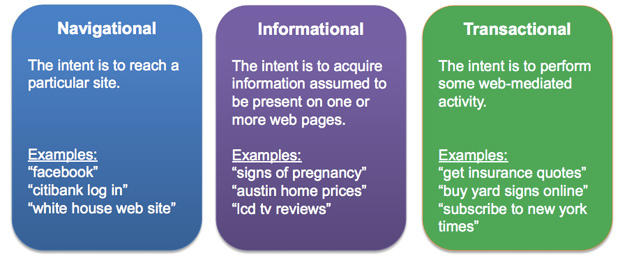
Now that you know how to find the right things to write about, let me show you how to start writing that content that stand out and outrank your competitors.
Writing Blog Post Titles/Headlines
According to Copyblogger, 80% of your visitors will read your headline – but only 20% will go on to finish the article.
In order words, 8 out of every 10 people read headline and skip the post while only 2 out of 10 read the content.
So, if you want to increase your users’ engagement and make them check out your content, you have to right IRRESISTIBLE headlines that make them want to read all your blog posts.
The importance of blog headlines cannot be overemphasized.
If your headline lacks the necessary ingredient, nobody will click on your post to read (no matter the value of the content you think you have written).
The question now is – How do you write headlines that your readers can’t help but click?
This article by Barbara Sturm on SmartBlogger is all you need:
Moving on…
How to Write Promising Introduction
So, your reader finally clicked on your blog post.
The first thing they go through is your introduction.
First, let me warn you…
No matter how powerful your blog post is, no matter the BIG words you put in there.
Once your introduction sucks, your readers will press the back buttons.
And once that happens continuously for a while, Google will punish your blog by making you rank lower.
That said, let’s continue.
According to a study by Microsoft, the average human being now has an attention span of 8 seconds.
This is a sharp decrease from the average attention span of 12 seconds in the year 2000.
What does this mean?
You have 8 seconds to catch the attention of your audience, or you may lose them forever and they bounce away from your blog.
You don’t want that, do you?
In fact, it can hurt increase your bounce rate your and affect your blog ranking.
That is why it is important to work on a promising introduction that makes your readers want to read more.
Here are some of the tips that I use that work like charm:
1. Tap into their feeling
Your readers will trust you more if they know that you understand how they feel.
So, you want to let them know that you really do understand their feeling.
Question is, how do you do that?
Well, you can start by asking a question, or by telling them you know how they feel.
You want to write by putting yourself in their shoes.
Let your readers know that “you get it”, and it is completely normal to feel the way they feel.
2. Reveal the solution
Now, your readers know that you get it.
The next thing is that you want them to know that you will solve their problem – You have the solution.
One of the mistakes new writers make is trying to push the “solution” later in the article.
That approach FAILS like nothing else.
Instead, you want to let your readers know that you have the solution to their problem (and you want to tell them almost immediately).
If necessary, show them proof(s).
3. Use fear as a powerful weapon
If you truly know the solution to the problems of your readers, then you should as well know what they are scared of.
For example, if you are writing a blog post on how to increase blog traffic.
You definitely know what the problem is – they have low traffic.
Having known that, you can turn it into a fear and make them beg for the solution.
You could say something like:
Not everyone will get enough blog traffic to make income from it.
Even the very basic things that most bloggers skip are the ones who make all the difference.
Which is why some bloggers who get traffic do not still make money from it.
In this guide, I am going to show you how to get the RIGHT traffic to your blog, increase conversion and turn your blog into an income generator, from A-Z.
But, if you want to do it the WRONG way and waste your time, feel free to stop reading right now.
See how I used fear as a weapon to make them want to read more?
4. Use transition phrases
Certain transition phrases/words like:
- And
- But
- In fact
- In other words
- I finally understood that
- Then it finally dawned on me
- I know what you’re thinking
when used the right way will help your contents flow better and keep your readers glued to their screen.
And it’s not even hard.
In fact, I’m doing it right now.
The question is, “are you willing to learn how to do it too?”
Then, check this article out:
That said, let’s move on.
5. Keep it Short
You have a very small amount of time to convince your readers to read till the end.
So, it naturally makes sense to keep the introduction short and dive right into the discussion at hand, right?
You don’t want to bore them with unnecessary story.
The best introduction should be less than 12 sentences, ranging from very short ones to long ones.
Now that you have the attention of your readers in control, you want to give them what you promised in the title and introduction.
How to Write a Better Blog Post Body
Anyone can write, all it takes is to keep on clicking on your keyboard.
But, not everyone can right contents that make your readers stick to your screen like magnet.
I’m talking about a blog post they love so much that it generates share, traffic and links.
No more stories, let’s get on with it.
1. Write the way you speak
By now, you should have noticed the way I am speaking directly to YOU right now.
That is exactly the way you keep your users engaged.
You don’t want to use third-person singular/plural pronouns that make them feel like you are talking to EVERYONE.
Instead, you want to speak DIRECTLY to one person at a time.
A good rule of thumb is to picture that you are speaking to JUST ONE person standing right in front of you.
Let me give you an example to drive the point home.
Instead of saying, “People can do certain things if they believe“, Say, “You can do certain things if you believe“.
You get it now?
Well then, let’s move on.
2. Avoid passive voice
Passive voice statement are SOOOO BAD when it comes to writing contents.
Instead, you want to use active voice when writing.
Quick tip: Always try to put the subject (your reader who is right in front of you) in the subject (first) position of your statement.
I cannot stress this enough.
Can I give you an example?
Instead of saying, “Good contents can be written by anyone“, say “Anyone can write great contents”.
See how the latter sends a better message, and makes it more direct.
Only use a passive voice if there is no better active voice alternative you can use (which I doubt).
3. Write Shorter Sentences/Paragraphs
Nobody likes looong paragraphs.
When you use sentences that are too long, your readers will get lost at some point and will have to go back a few words just to get what you are saying.
It is a very ineffective method, and it can make it frustrating to read your content.
You want to use shorter sentences (usually not more than 20 words).
But, that does not mean you should cut your long sentences if there is no other way to put it.
For example, if you check the second paragraph in this subheading (When you use sentences……), it is over 30 words but you were still able to understand it.
Also, you shouldn’t have too many sentences in a single paragraph.
Each paragraph should not contain more than 2-3 sentences.
Look at the two images below:
Or this.
Which one is more appealing to read?
Yes, you got it – The second one.
So, you get the point now.
4. Break it down
Breaking down your articles help your readers anticipate what’s next and flow with you (if you know what I mean).
That is why I use so many subheadings in my post.
The great thing is that doing it will not only help readers understand your post, but will also help Google bots understand your post better, and that is an advantage when it comes to SEO.
5. Make it more appealing with visuals
Visuals make posts even more appealing to read.
It helps you engage your readers even more.
This includes screenshots, YouTube embeds, infographics e.t.c
How to end your blog post
Title/Headline – Check
Introduction – Check
Post body – Check
The final thing is the conclusion.
The way you end your post is just as important as the content of the post itself.
The end of the content is the best place to put your Call-to-Action (CTA).
The question you want to ask yourself is what do you want from your readers before they leave your blog?
Is it to drop comments?
Or maybe to share it on Social media?
Or you want them to join your email list?
Or to click on your affiliate link to purchase a product?
Or even all of them together?
That is exactly what you want to put in your conclusion.
But, in order to do that, you must have done justice by giving them an article worth sharing and commenting on, a review that’s honest and for them to buy the product after and a good reason to join your email list for more amazing contents.
Practice, Practice, Practice…
If you put all I’ve said so far into practice, your writing will improve with time and you will become a better writer.
After all, Rome was not built in a day.
How to optimize your blog post for SEO
Writing a quality blog post is not enough, it is even more important to optimize your blog post.
That way, you have a chance of ranking on Google Search Engine Result Page (SERP) for your target keyword and drive in passive traffic.
The $365,000 question right now is , “How do you optimize your blog post for SEO?”.
Well, that’s what I am going to show you now.
Shall we?
Okay, let’s get started.
1. Keyword in title
If you are here, you already know what a keyword is.
In fact, it is the first thing before you start writing your article.
Always put your focus keyword in your title.
2. Use Short Clean URLs
When it comes to URLs, shorter URLs (with your focus keyword) kill it.
There’s no doubt about that.
In fact, Google officially recommends avoiding long URLs.
3. Keyword in introductory paragraphs
You want to make sure that your keyword appears in your first few paragraphs.
Your keyword should appear at least once in your first 3 paragraphs.
4. Keyword in meta description
Another way to optimize your content is to put your focus keyword in your meta description.
This does not mean stuffing your keyword in your meta description.
You want to summarize your meta description in the most natural way possible while including your keyword.
5. Naturally include keywords in your content
This one is a no-brainer.
If you are writing a good content, you keywords will naturally occur in your post without even thinking about it
The same thing goes for…
6. LSI keywords
What are LSI keywords?
Latent Semantic Indexing (LSI) keywords are related terms that make Google understand your page better.
The best part?
It has an added SEO advantage.
By sprinkling the LSI keywords naturally in your blog post, you have a change of ranking for them too (other than your main keyword).
And when you do, it means even more traffic.
For example, if I’m talking about Optimizing for SEO, it is natural to mention things like:
- On-page SEO
- Off-page SEO
- Technical SEO
- Backlinks
- And many more…
You can read more on LSI on Backlinko’s SEO hub here.
7. Internal Links
Internal links are VERY powerful, especially when they are coming from pages that are ranking and have authority already.
In fact, this single SEO strategy has helped me rank many of many new contents on first page of Google in just a few minutes!
Surprised?
Well, it works.
Make money blogging
Making money in Blogging is the easy part.
The difficult part is getting traffic to your blog.
In fact, any blogger can make money from their blog once they get traffic.
So, before you ask me how to make money from blogging.
Make sure you have some traffic on your blog already (especially organic traffic).
There are many ways to make money from your blog.
Some of them include:
- Ad networks – Google AdSense (the most popular and widely used), Media.net and many more.
- Affiliate Marketing – I believe this is the second most-widely used method to make money from blogs.
- Advertisement – Individuals/Companies will start to contact you to pay for an advert space on your blog.
- Sponsored Post – You get paid for helping individuals/companies publish sponsored posts on your blog.
- Selling your own products – If you have your own products (physical or digital) that you have for sale, you can also create an online store and you will make sales.
- And many more…
One thing you should know is that all these methods of making money from your blog only matter when you are getting some traffic on your blog.
Without traffic, don’t worry about making money for now.
Instead, focus on writing high quality contents and doing SEO.
Conclusion
Starting is blog is easy. Writing high quality content is also not as hard as some people put it, all you need is to find your style, follow advice from the Pros and improve with practice.
With hard work, patience and commitment, you will start to see improvements in your writing and your traffic.
Now, it’s your turn.
Which of the tips are you going to put into practice first? Do you have any question on hosting, content writing, optimizing for SEO or any other thing? Then, use the comment below.
So, tell me – What do you think about this article?
If you found the article helpful, then don’t forget to share by using the buttons below.

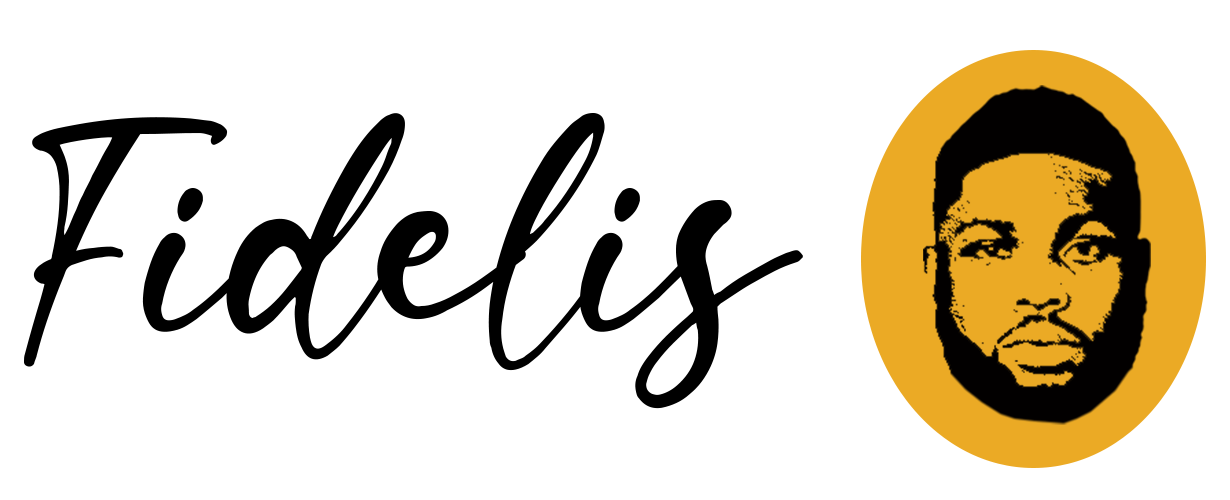

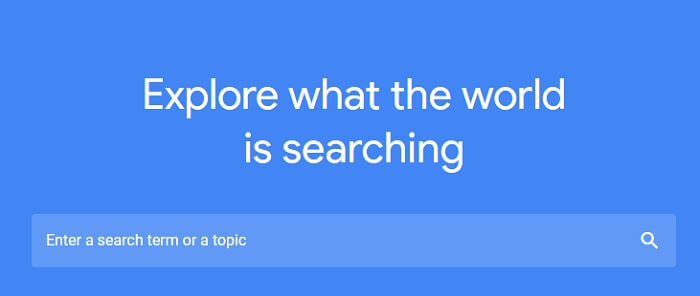
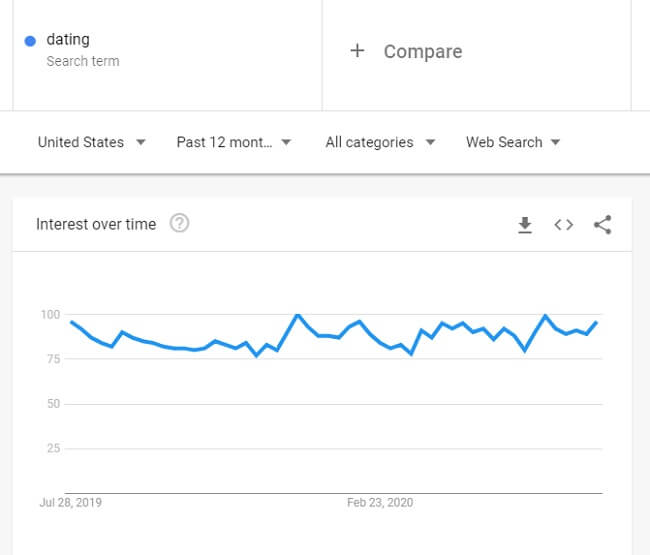

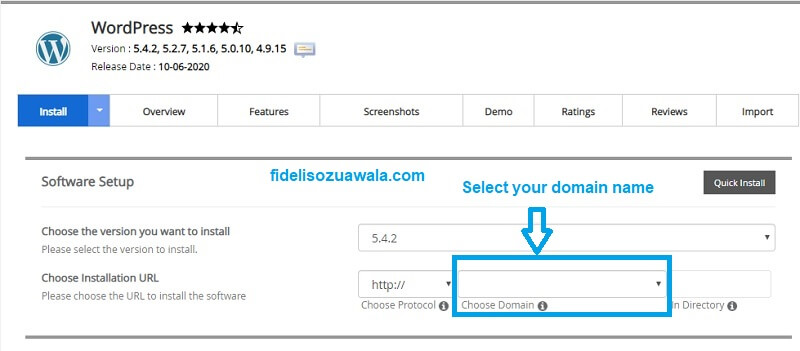

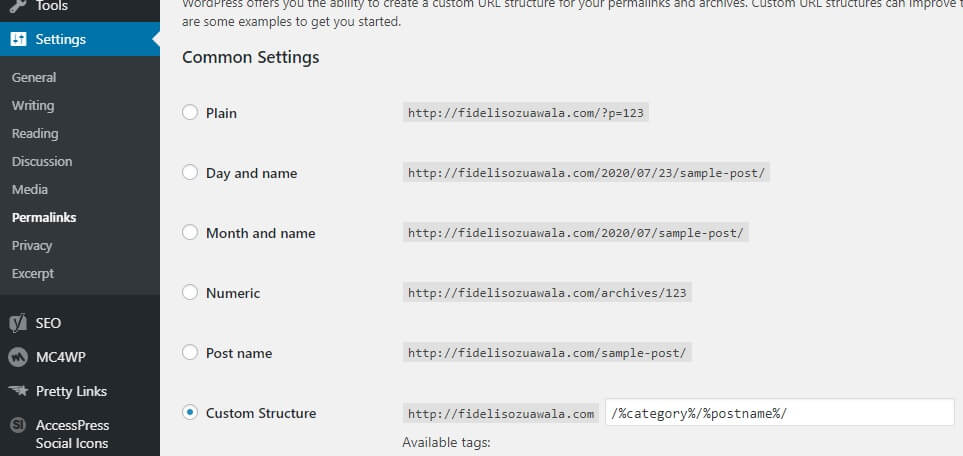
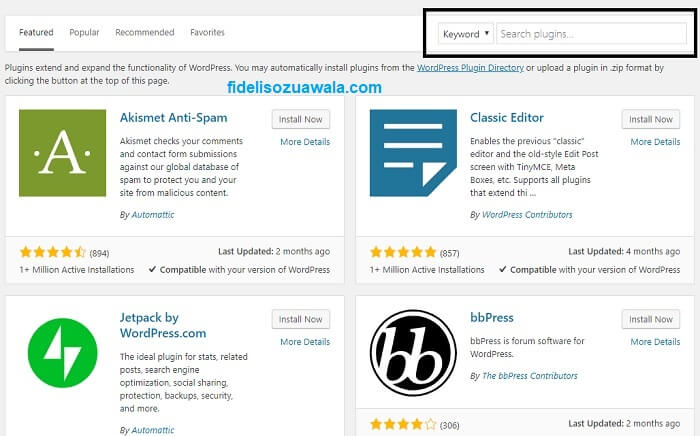
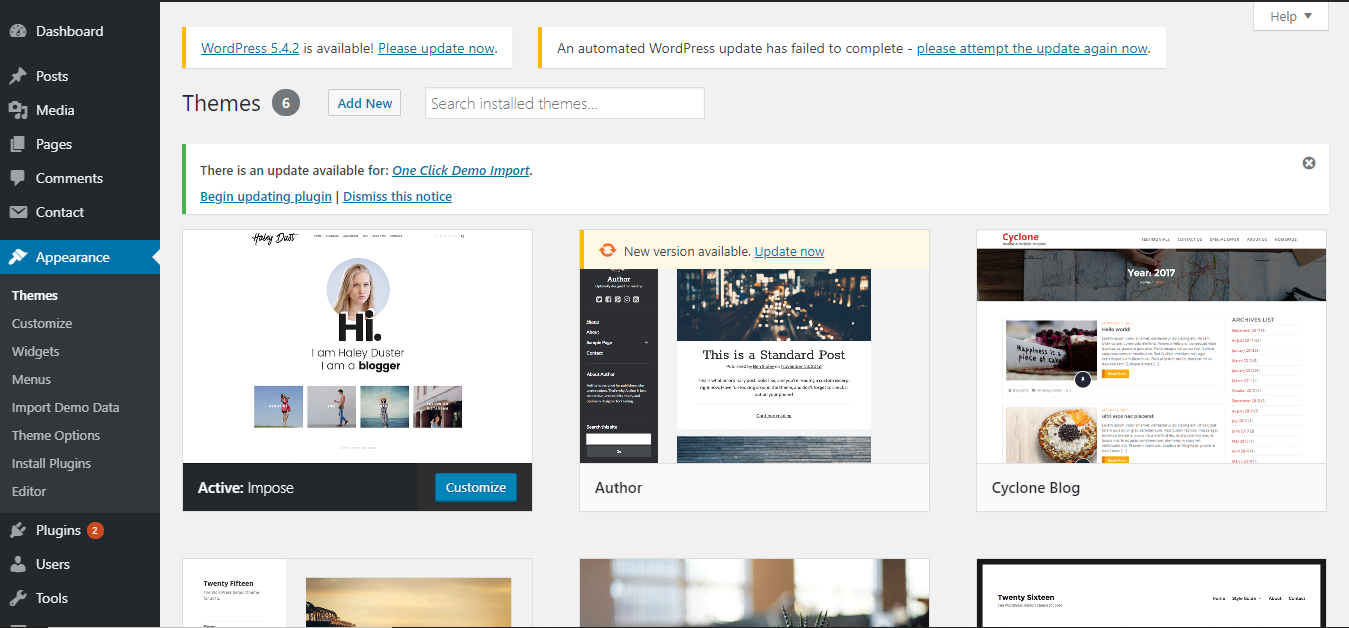
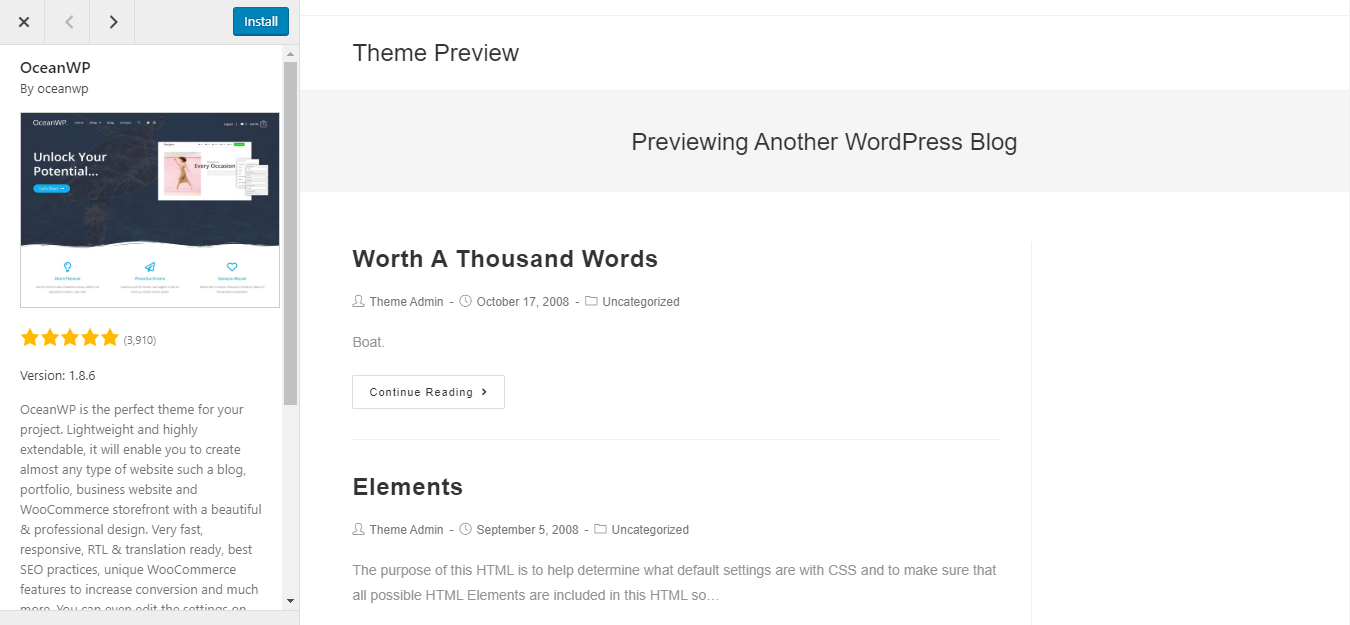
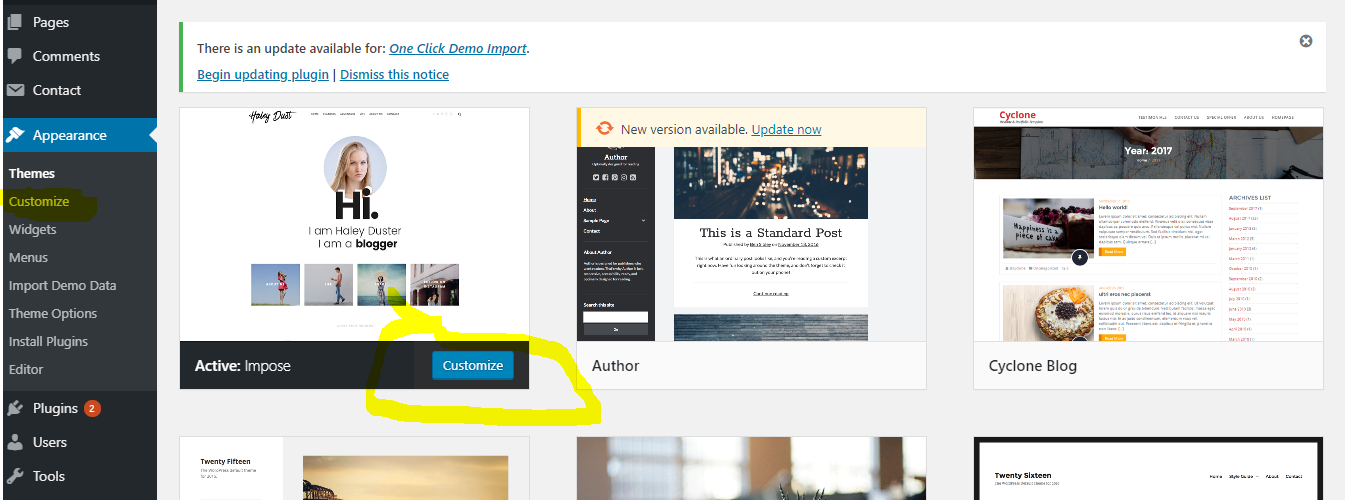
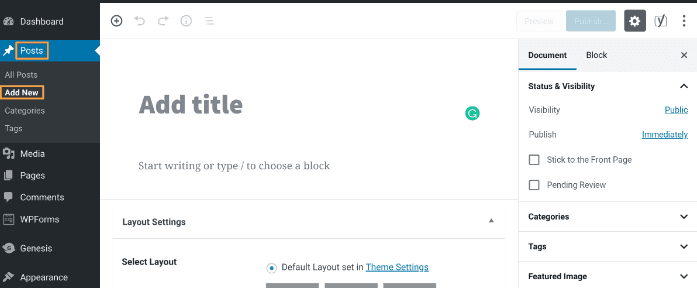
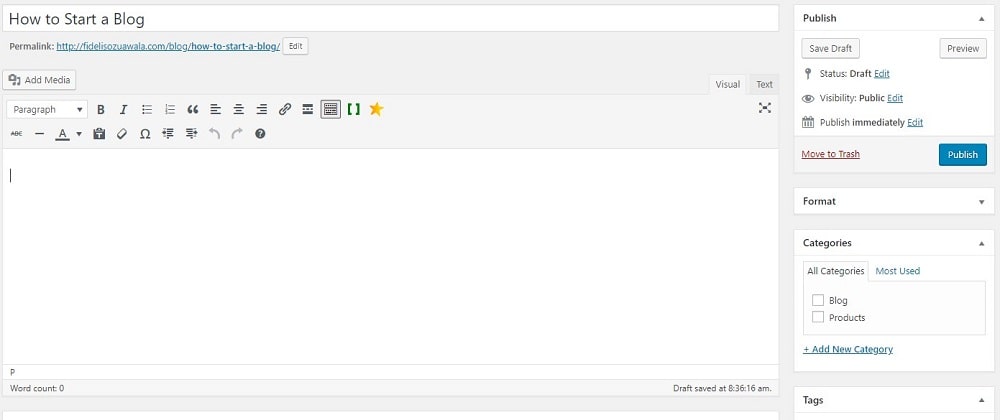
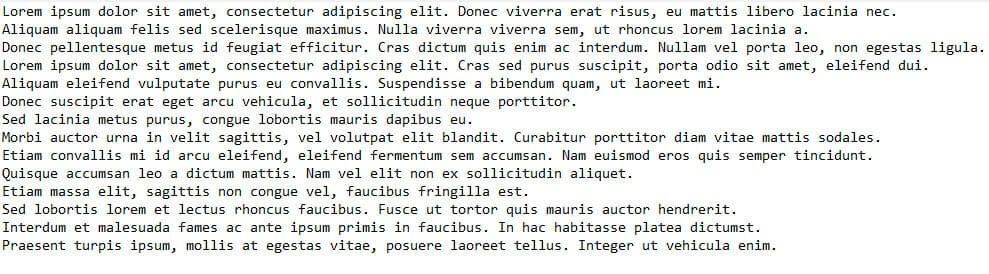
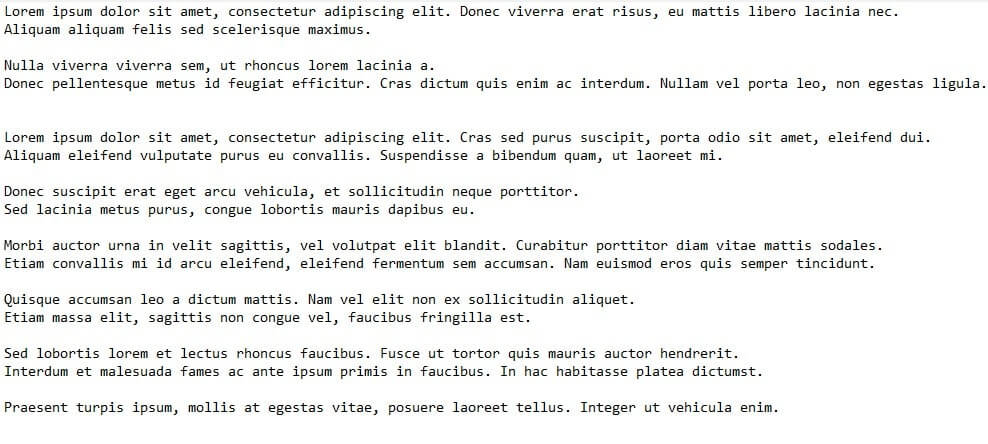
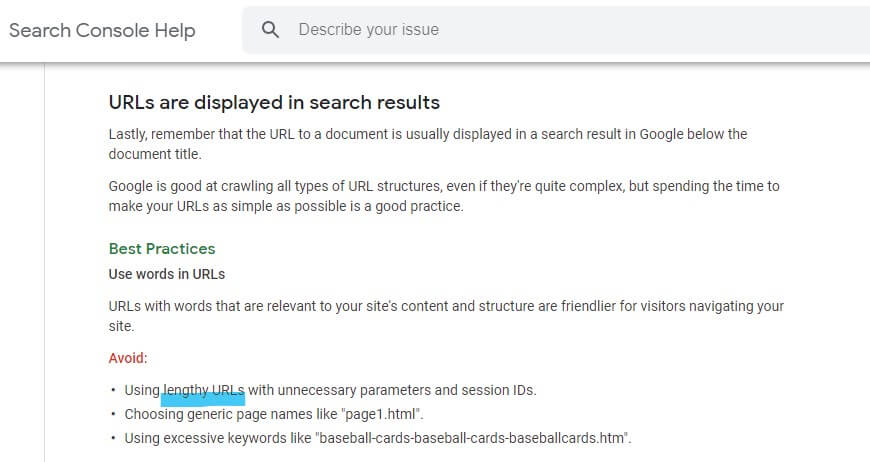
Comments (4)
Quite a good read. Good stuff, man. Keep it up. 🙂
Thanks, am happy you like it. Do subscribe to my newsletter to get all my nuggets.
I read this for more than 3 hours. I can only imagine the number of hours you put into writing this. It’s definitely not a simple work.
Thank you and God bless you, Amb. Fidelis Ozuawala🙌🏽💪🏽.
Very good write up for an expert and beginner like me, it’s a must read for anyone aspiring to become a blogger like I do…